How To Install Apk on Chromebook 2025
You are not alone if you are wondering how to install APK on Chromebook. Many Chromebook users want to add apps that are unavailable from the Google Play Store. The good news is that installing an APK file on your Chromebook is possible and not very difficult. This guide will teach you how to download, install, and even uninstall apps on your Chromebook easily.
What is an APK?
An APK is a file format used for Android apps. Chromebooks can run Android apps, which means you can use APK files to add apps that are unavailable in the Play Store. This can be helpful if you want to try a special app for Chromebook or test a new version of an app before it is released.
Enable the Option to Install APK on Chromebook
Before installing an APK on Chromebook, you must allow your device to use the Android Debug Bridge (ADB).
Here’s how:
- Open Settings on your Chromebook.
- Go to Develop Android Apps.
- Turn on ADB Debugging.
- Restart your Chromebook if asked.
This will allow you to install APK files safely.
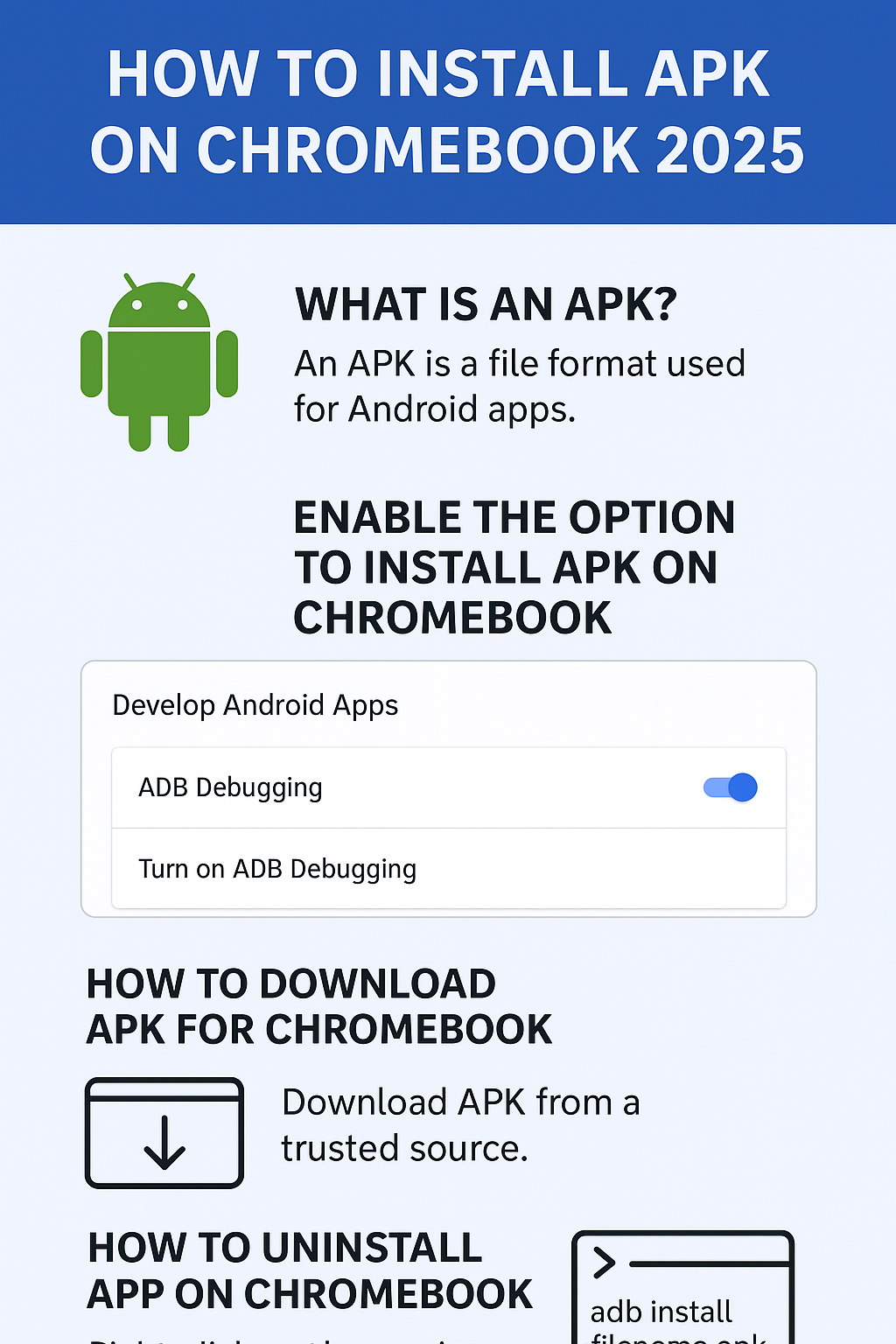
How to Download APK for Chromebook
You can get APK files from trusted websites that offer Android apps. Always choose safe sources to avoid harmful software. After downloading the file, move it to your “Linux files” or “Downloads” folder.
Steps to Install APK on Chromebook
Once you have your APK file:
- Open the Terminal app on your Chromebook.
- Type ADB install Filename.apk (replace “Filename.apk” with your file name).
- Press Enter and wait for the installation to finish.
The app will now appear in your Chromebook app list, just like other Chromebook apps.
How to Uninstall App on Chromebook
If you no longer need an app, it is easy to remove it:
- Right-click on the app icon.
- Select Uninstall.
- Confirm the removal.
This will completely delete the app from your device.
Conclusion
- Always use APK files from trusted sources.
- Keep your Chromebook updated for better security.
- If an app does not work well, try a different version of the APK for Chromebook.
Following these steps, you can quickly learn how to install APK on Chromebook and enjoy more apps on your device. Whether you want to try new tools, games, or productivity apps, APK files make it possible.
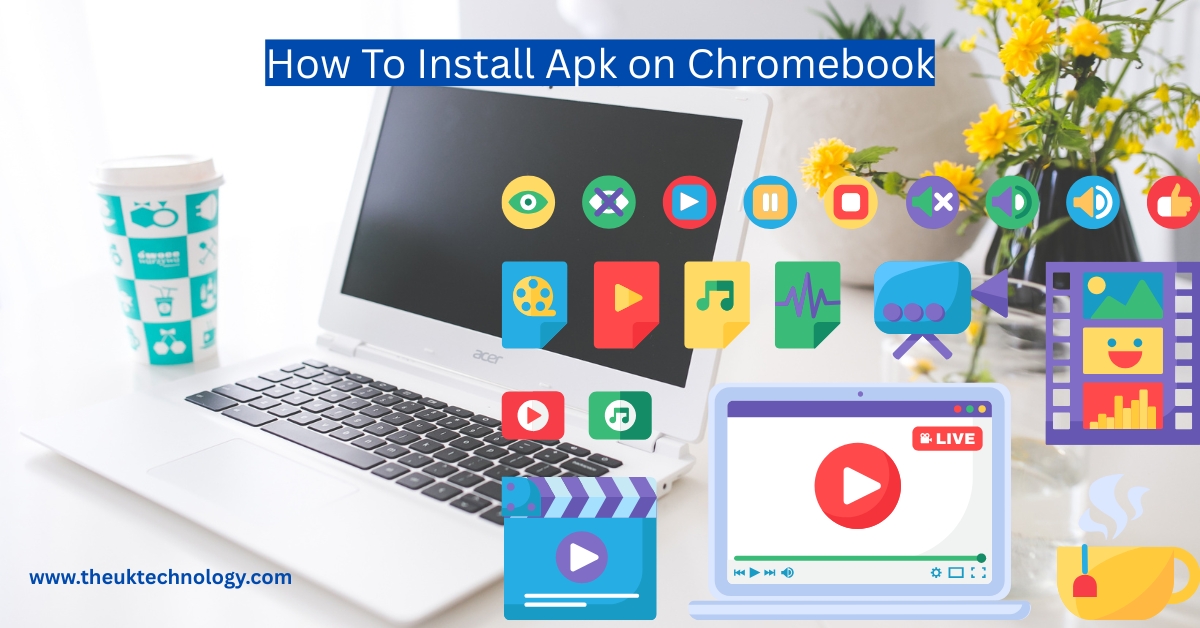


Post Comment